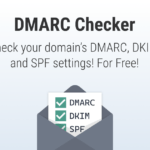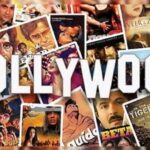Graphic designers are creative individuals who bring their artistic skills to the table to create visually appealing designs. However, creativity is only one aspect of their job.
It also involves managing their time effectively to meet deadlines and manage client expectations. That is where time tracking comes in.
Time tracking is an essential tool for graphic designers as it helps them keep track of their time on various projects and clients. This information is valuable in many ways, including billing clients accurately, improving their productivity, and providing an accurate picture of their work habits.
In this blog, we will discuss different types of time tracking that graphic designers can use, along with benefits.
We will also include the five most popular time-tracking software for graphic designers to help them stay organized and improve their workflow for better results.
So let’s get started with our first question.
What Is Time-Tracking Software?
Time tracking software is a tool that enables users to measure and record the time they spend on different tasks, activities, designs, or projects. It can be used by businesses, freelancers, and individuals alike for precise measurement of time spent on various activities, enabling users to monitor their productivity and manage their workload efficiently for the best results.
What Are Different Types Of Time Tracking Used By Graphic Designers?
There are several different types of time tracking that graphic designer can use, including:
- Manual Time Tracking: This involves manually writing down each task’s start and end times. This method is simple and straightforward but can be time-consuming and prone to human error.
- Automated Time Tracking: This type of time tracking involves using software to automatically record time spent on tasks and projects. It eliminates manual time tracking and provides accurate and reliable data.
- Desktop Time Tracking Software: This software is installed on desktop computers and can track time spent on specific tasks and projects. It provides a more comprehensive view of work hours and is suitable for graphic designers who work mainly on desktop computers.
- Cloud-based Time Tracking Software: This type of software is accessible through the internet, and data is stored on remote servers. It allows graphic designers to access their time-tracking information from anywhere and collaborate with team members in real-time.
Graphic designers can choose the time-tracking method that works best for them based on their work preferences and requirements. The right time-tracking method can help them manage their time more effectively, increase productivity, and improve their overall workflow.
What Are The Benefits Of Time-Tracking Software To Graphic Designers?
Time-tracking software provides a wide range of benefits to graphic designers. Some of the most important benefits include the following:
1) Improved Productivity: Time tracking software helps graphic designers to stay on top of their work and manage their time efficiently. This enables them to be more productive, boosting overall efficiency and helping them meet deadlines on time.
2) Accurate Billing: Time tracking software provides graphic designers with accurate data to bill their clients accurately. This helps them ensure that they are fairly compensated for the time they have worked and gives them a better understanding of the time taken for various tasks and projects.
3) Better Client Relationship: Time tracking software helps graphic designers be more transparent with their clients, providing detailed information on the time they have worked on their projects and ensuring that they meet client expectations.
4) Improved Organization: Time-tracking software can help graphic designers stay organized by keeping track of their projects and tasks. It can also help them identify bottlenecks in their workflow, enabling them to take steps to improve it for better results.
5) Increased Visibility: With accurate time tracking data, graphic designers can gain a better understanding of their performance and make necessary changes to increase visibility and credibility in the marketplace for better client acquisition.
Now that we know the benefits of time-tracking software for graphic designers, let’s look at the best time-tracking software out there-
Five Most Popular Time-Tracking Software Used By Graphic Designers.
1) Workstatus
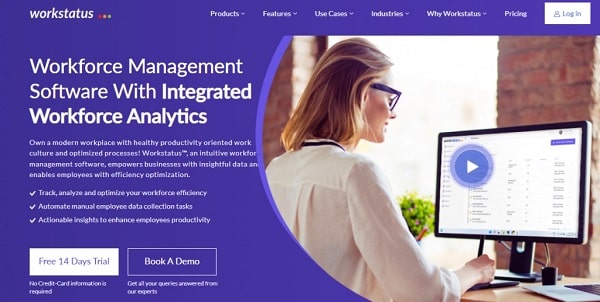
Some Of The Best Features Workstatus Provide Are
1) Time Tracking
2) Productivity Monitoring
3) Workforce Management
4) Employee Activity Monitoring
5) Active Screenshot Capture
6) GPS Tracking
7) Geofencing
8) Selfie Validation
9) AI Powered Reports
10) Central Dashboard
11) AI-powered reports
Pricing
- Free Forever Package: ₹0 forever
- Premium Package: ₹299 / user/month
- Enterprise Package: Get a customized plan
Free Trial
Workstatus provides a free 7-day trial with access to all the features to its customers.
2) Timedoctor
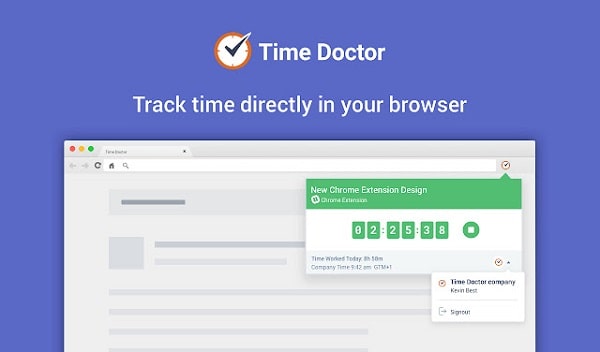
Some Of The Best Features Timedoctor Provide Are
1) Project Management
2) Time Tracking
3) AI-Powered Analytics
4) Time Allocation and Budgeting
5) Reports and Dashboards
Pricing
- Basic plan at $7/month, 1 user.
- Standard plan: $10/month, 1 user
- Premium plan:$20/month, 1 user
Free Trial
Timedoctor provides a free 14-day trial with all the features available for users.
3) RescueTime
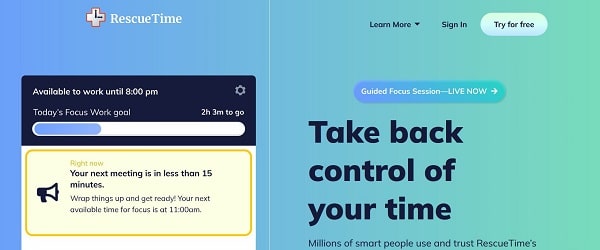
It allows users to track their work hours, analyze how much time was spent on a certain project, and generate reports with detailed insights into productivity levels that help graphic designers stay organized and efficient in the workplace while ensuring that all projects are completed successfully.
Some Of The Key Features Offered By RescueTime Are
1) Time Tracking & Analysis
2) Productivity Monitoring
3) Detailed Activity Logging
4) Scheduled Reports & notifications
5) Performance Analytics
6) Customized Reports
Pricing
- RescueTime offers two pricing plans- Free and Premium.
- RescueTime Lite: free forever with limited features
- RescueTime: Starts at $12/ month/user
Free Trial
RescueTime provides a 14-day trial with access to all its premium features.
4) Toggl
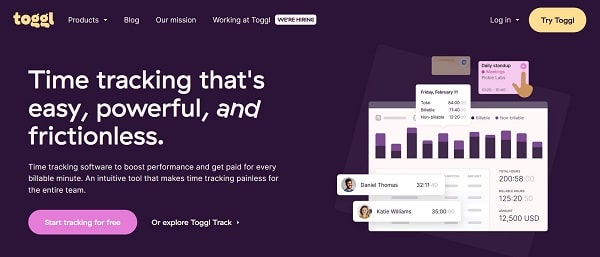
Some Of The Key Features Offered By Toggl Include
1) Time Tracking
2) Daily and Weekly Reports & Reminders
3) Activity Logging
4) Project Management & Collaboration
5) Customized Dashboards
6) Productivity Insights
Pricing
- Team/$9/Per user/ per month
- Business/$15/Per user/ per month
Free Trial
You can have a free 14 days trial of Toggl and access all the software features without any restrictions.
5) Teramind

This tool comes with an easy-to-use dashboard which makes it easy to identify areas where improvement can be made or any problems that might arise during your design work, making it an invaluable tool for any graphic designer.
Some Of The Key Features Offered By Teramind Are
1) Time & Activity Tracking
2) Productivity Analysis
3) Compliance Management
4) Insights & Analytics
5) Automated Responses & Alerts
6) Screenshots Capture
Pricing
- Starter/₹359seat /month
Total: ₹1795 / month billed monthly
- UAM/₹748seat /month
Total: ₹3740 / month billed monthly
- DLP/Most Popular/₹898seat /month
Total: ₹4490 / month billed monthly
- Enterprise/ Get Customized Quote
Free Trial
Teramind offers a 14-days on-premise or 7-day cloud trial with access to all its premium features.
These are the 5 most popular time-tracking software for graphic designers that are being used today. All five of these options have great features and can help any graphic designer keep track of their time more efficiently, whether it’s for billing or simply tracking how long a project took to complete.
Now that you know the different types of time tracking available and the five most popular time tracking software used by graphic designers, let’s look at the factors you should keep in mind before selecting a time tracking software.
Factors to consider while selecting time-tracking software
When selecting time-tracking software, consider the following factors:
1) User-friendliness: The software should be easy to use and navigate without requiring extensive training.
2) Compatibility: Ensure that the software is compatible with your devices and operating systems.
3) Price: Check the price of the software and go for one that fits your budget.
4) Feature Set: Analyse the features that the software offers to make sure you get the best features you need for managing your workforce and workflow
5) Trial Period: Go for a time-tracking software that offers trial period so you can test it out before deciding on it.
6) Integration: Consider software that integrates with other tools and systems that you use, such as project management or accounting software.
You should consider these factors when selecting time-tracking software for your needs.
Conclusion
Time-tracking software is essential for graphic designers to manage their time more effectively and improve productivity. The five popular time-tracking software mentioned in this article can help graphic designers stay on top of their work, monitor progress, and ensure client satisfaction.
Before selecting software, consider the factors discussed above to ensure you get the best one that fits your specific needs.
More helpful software
Online Timesheet Software For Recruitment Agencies
Best Business Management Software
Best Employee Productivity Software
Time Tracking Software For Freelancers
Employee Time and Attendance Tracking Software
How to Calculate and Manage Billable Hours?