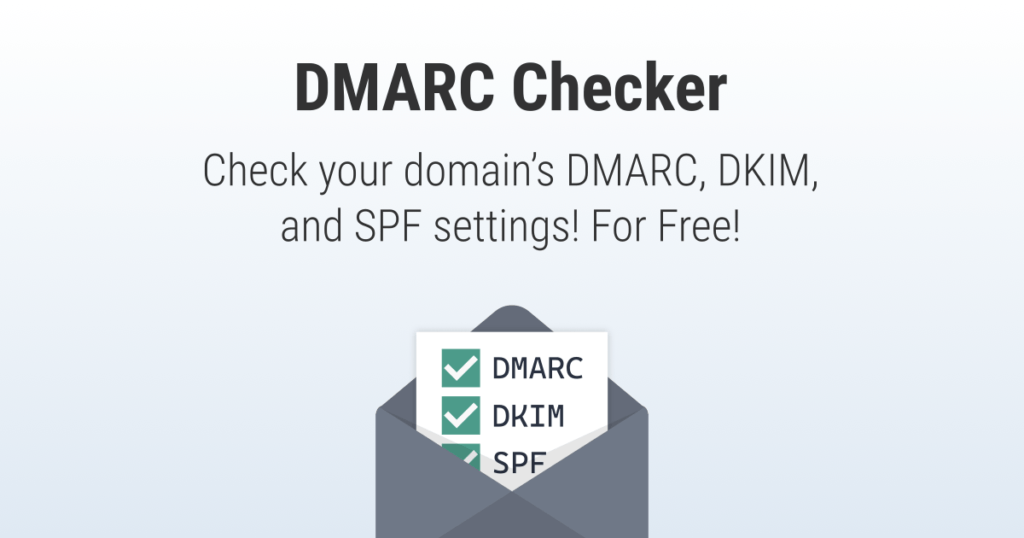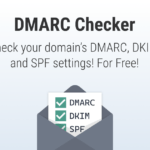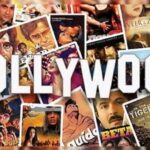In today’s digital realm, email security is paramount. DMARC stands as a crucial defense against spoofing and phishing attacks. However, its implementation demands meticulousness. DMARC checkers play a pivotal role in this process, ensuring configurations are robust.
In this blog, we’ll explore the significance of DMARC in thwarting email fraud, shed light on its mechanics, and offer practical insights on performing DMARC checks with ease using dedicated tools.
By the end, readers will grasp the essence of DMARC’s role in email authentication and gain proficiency in fortifying their organization’s security against evolving threats.
We will teach you how to use a DMARC checker tool to do a DMARC check in this blog, giving you more power to fortify your email security.
Learn About DMARC Checker
A diagnostic tool called DMARC Checker will parse the DMARC Record for the questioned domain name and display the record. It will also perform numerous diagnostic tests on the record.
An organization sending emails can share domain-level policies and preferences using the DMARC protocol. These policies cover message validation, disposition, and reporting. DMARC facilitates the distribution and enforcement of these policies for improved email security.
The handling of message rules, the association and authentication of domain IDs with messages, and the reporting of mail information are all standardized by DMARC Records.
RFC 7489 states that the stringent treatment of email communications that fail authentication tests, such SPF and/or DKIM, is made possible via the DMARC method for policy propagation.
Benefits of DMARC Checker
- Enhanced Security: It guarantees that your domain can only be used by authorized senders, shielding your company against email fraud.
- Reduced Risks: It reduces the possibility that phishing or spoofing attempts may utilize your domain by finding and resolving misconfigurations.
- Improved Deliverability: By setting up your DMARC correctly, you can improve the likelihood that recipients will get your emails in their inboxes instead of having them marked as spam.
- Insightful Reports: DMARC checks provide you thorough information on the state of your email authentication, enabling you to recognize and resolve any problems quickly.
How to Perform a DMARC Check
Here are the general steps to perform a DMARC check:
Step 1: Choose a DMARC Checker Tool: Numerous DMARC checker tools are accessible online, ranging from free to paid options such as DMARC Analyzer, Dmarcian, proofpool, or the DMARC Inspector. Select a tool that aligns with your specific requirements.
Step 2: Input Your Domain: Within the chosen DMARC checker tool, input the domain you wish to evaluate. This domain typically corresponds to your organization’s domain.
Step 3: Initiate the Assessment: Begin the DMARC check process by clicking the designated “Check” or “Scan” button within the tool.
Step 4: Analyze the Findings: The DMARC checker will furnish a comprehensive report detailing your domain’s DMARC configuration. It will ascertain whether your DMARC policy is accurately implemented and provide insights into any identified issues requiring attention.
What to Consider For in The DMARC Check Results
- DMARC policy: Check the DMARC policy to see if it is correctly defined. This includes whether it’s set to none, quarantine, or reject, which determines how unauthorized emails are handled.
- SPF and DKIM alignment: Assess whether the SPF and DKIM authentication mechanisms align with the sender’s domain. This alignment helps prevent domain spoofing and unauthorized email activity.
- DMARC reporting: Look for information on DMARC reporting, including the generation of DMARC reports. These reports provide valuable insights into email authentication, allowing you to monitor and improve email security over time.
- Aggregate and forensic reports: Verify if the domain has been configured to receive aggregate and forensic DMARC reports. These reports offer detailed information about email authentication failures and can help identify potential threats.
- Subdomain policy alignment: Check if subdomains are correctly aligned with the DMARC policy to ensure comprehensive email security across all domains associated with your organization.
Maintaining robust email security requires routinely running DMARC tests. It enables you to proactively handle setup problems and defend your company against phishing and email spoofing assaults.
Enhancing your email security using a DMARC checker tool is a doable step. It guarantees that email communications from your domain stay safe and un-spoofable while assisting you in confirming the accuracy of your DMARC setup.
Read More
List Of Free Guest Posting Sites
Locksmith Website Design Examples
Personal Trainer Website Designs Ideas/ Examples